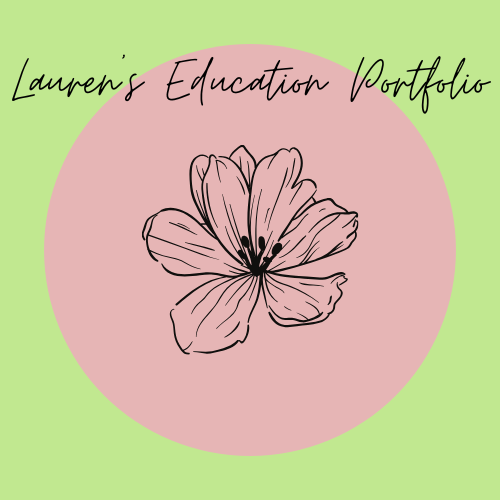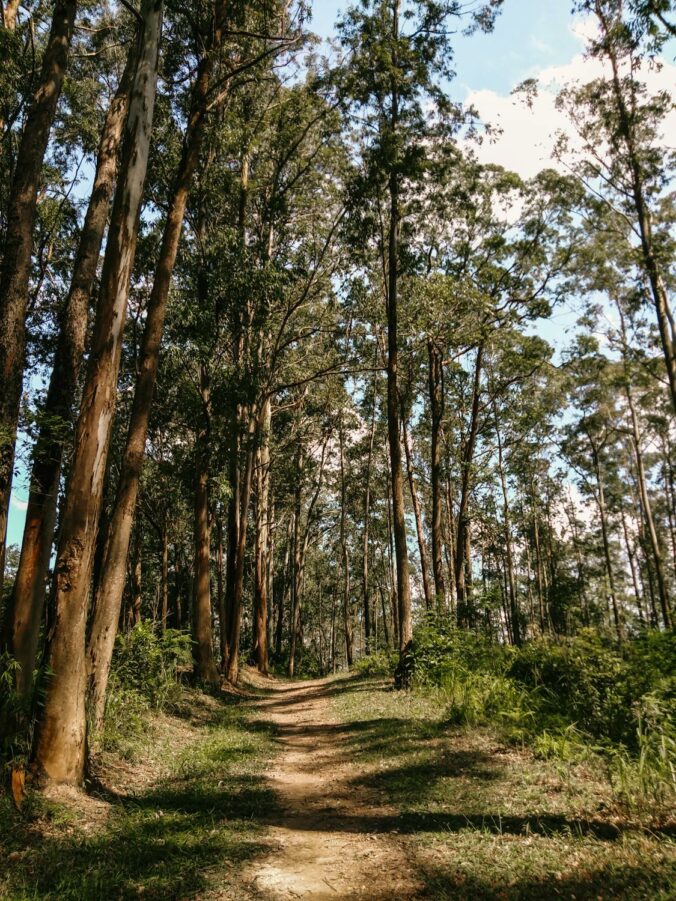This week, my technology class did an in-situ at Gordon Terrace Elementary School and we celebrated Take Me Outside Day by walking to Elizabeth Lake and back. We were able to join a grade two class and help them create animals at Elizabeth Lake using natural materials like leafs, rocks, and sticks to form these creations. Before we walked to Elizabeth Lake to make the leaf animals, the grade two teacher, read the students the book “Leaf Man” by Lois Ehlert. Additionally, before we left, my cohort and I created a presentation on the different animals that the students could possibly see. We also brought googly eyes for our group of grade twos so that their animal creations could have eyes. Each group of student teacher candidates and students brought one iPad to capture pictures of the students creations. This is what my group ended up making.

This was a bird that one of my students made. They were really proud of their creation!

This was a worm that another student in my group made!

This was a person that a member in my group made.

This was another person that one of the members in my group made. They thought that it was super funny because it looks like this person is throwing up.

Lastly, this is a snake that one of the members created!
I found that the students really enjoyed themselves when they got to create their animals. I enjoyed watching the students creating their animals and people. I also had fun seeing what the students can do with little materials. When we were just starting at Elizabeth Lake, I could tell that my group was having a hard time focusing and finding materials that they actually wanted to use. Therefore, I stepped in and started helping collect leafs, rocks, and sticks. Once I gave the guidance I could tell that their imagination took off and they really started to enjoy themselves outside. This example of myself having to help my group get started on their project really helped me to understand how some students need that support and how easy it can be to give them. Obviously every student is going to be different but this just made me realize that some students do just need help getting started and then they can take on the project from there. I had no expectations going into Take Me Outside Day. I have never experienced this so I was very excited to see what was going to happen and how the students would like how they spent their afternoon.
Once we were done creating our animals and people, we headed back to Gordon Terrace Elementary School. This is where the students got to look at the pictures we took of their creations and the students showed the student teacher candidates how to use Seesaw. We did not have a lot of time to watch them play on Seesaw but the students did show us how to upload these pictures of their creations on their accounts, and then they showed us how you can draw on Seesaw but we did not have enough time to watch them finish their drawings. Seesaw is a huge benefit for parents, they get to see what their children are doing during school and then they have a photo copy of all assignments that their child has created.
So What?
I think that it is super important that students are able to take on their own projects on their own. Some students, as I learned, are going to need help getting started. I think that a small nudge or a little bit of help for these younger students really encourages them to be independent. I also think that Take Me Outside Day was a good example on how students look forward to days where they are not so structured and how they get creativity freedom away from the classroom. Something that I also saw during my time with my group was that this type of learning with young students encourages engagement and allowed the students to collaborate with each other. This experience links to my personal development by understanding that being patient and being adaptable to students needs builds my emotional intelligence and strengthens my ability to connect with my future students at their level. This experience links to my professional development by allowing me to practice my classroom management in an outdoor setting with smaller groups. This is also developing my language when I am around students and what I can ask them so that they are encouraged to be creative. Additionally, learning Seesaw with the students contributes to my digital literacy. This experience connects to my academic development by gaining insights into differentiated instruction for students.
Now What?
As a teacher candidate, I think that this experience was great for the students and for my cohort and I to see what outdoor learning can look like. Something that I would like to do as a result of my experience would be to integrate this into my future classroom and to bring in other subject outdoors. I think that for Take Me Outside Day it would be super cool to have the class outdoors all day. I know that this would be challenging but I think that there could be some activities that you could do that would cover majority of the school subjects. A draw back to this could be age, and if there are students in the class who don’t do well when their daily routines are switched.
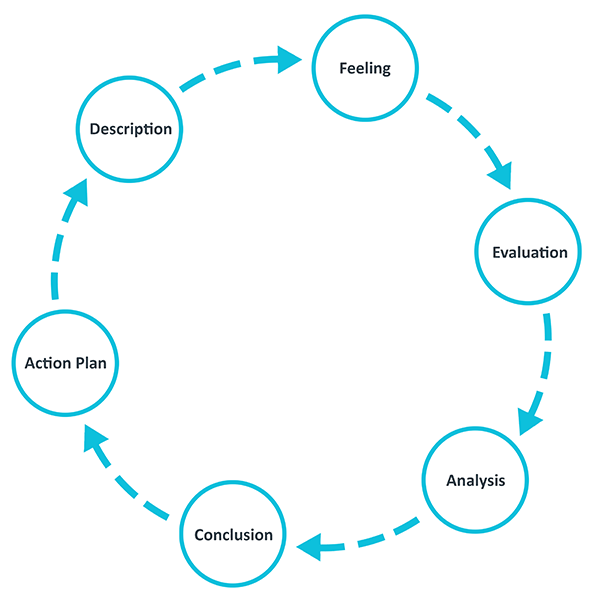
The Gibbs Reflective Cycle is six stages of where you explore an experience. I am going to do the Gibbs Reflective Cycle with this experience using Canva!
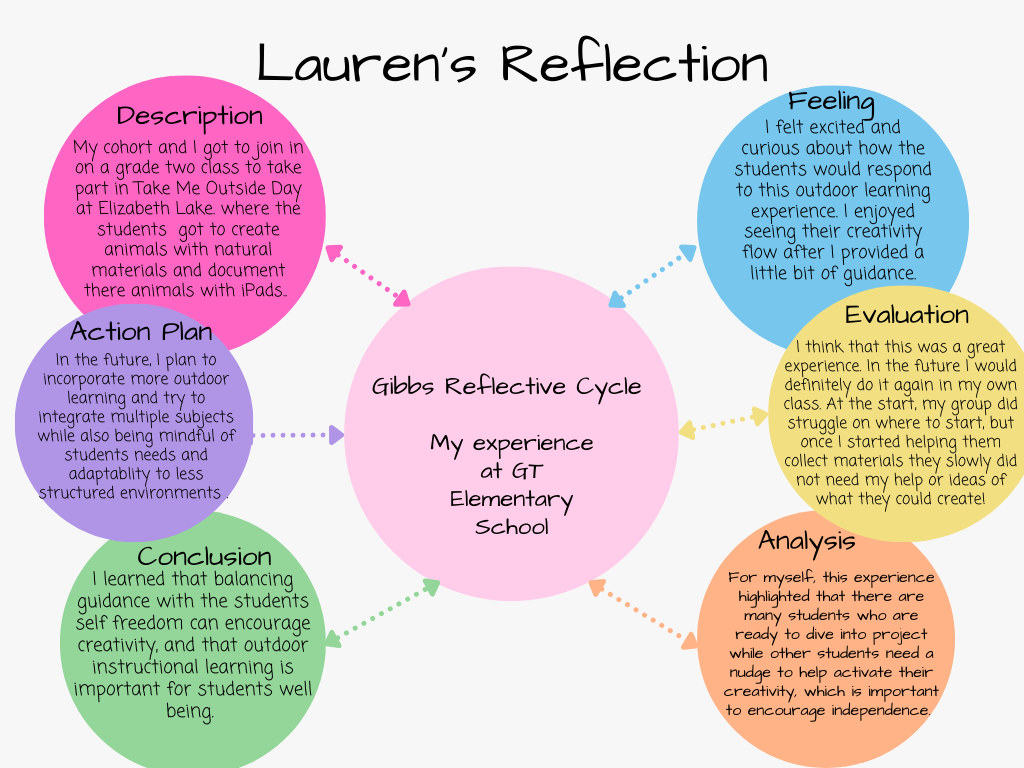
Here is a link to School District #5 Outdoor Education/environmental.