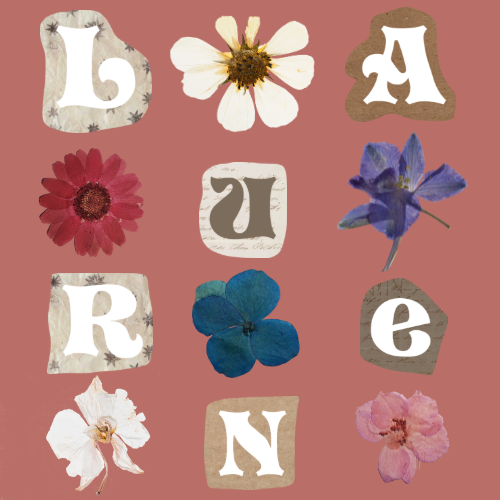Mrs ThinkTank’s Class – using a blog post
- Danika and Sarah think it can be used for students to catch up on work through this website, and to keep parents updated on what is happening through out the class. They included multiple videos and diagrams to help students do the same and understand the same concepts as if they were in the class. They also included what the students need to do and the next assignment is. they also mentioned backwards classrooms and how they would not recommend. But they said that you could use a website for a backwards classroom.
ClassDojo School – Presentation with screen casting
- Connor, Eva, and Carter are talking about the view point of parents, teachers, and students.
- As teachers: you can communicate with parents and students. you can create groups and as the teacher, you can see what the students are doing. There are a bunch of games on the Dojo island. You can create lesson plans on the fly and the AI will create the lesson plan for you. You can do your attendance, give awards and participation marks. There are a lot of resources for teacher to use. Could send check marks to students. Carter found it hard to navigate. When you want to post something you can make an event happen make the day, time and then post it to the parents to sign up. Parents will then be able to sign up for chaperoning through the app. More of a free time game for students. Teacher can go in and learn with the students. They can set boundaries for the students on the Dojo islands so the students have to play the certain game or interactions with the different subjects.
- For parents: it’s fully downloadable, and you can view your Childs collective history at “points” and you can give your child points as well if they have accomplished something at home.
- For students: Gamification. interactive way to take part in lessons. Would recommend this for students in elementary school. Customizable characters. digital portfolios that will carry on through your school years (k-12).
Mental Health and Technology- Ryan, Carolyn, Jenna, and Ryley
- Apps:
- Calm App (mindfulness)
- Finch App(virtual pet for personal reflections)
- Headspace App (meditation, teachers can access this app for free)
- GoNoodle App/website (brain breaks)
- LGBTQIA+ are four times likely to struggle with mental health
- Meditation, yoga, movement breaks, practice gratitude, and journaling in the classroom.
- Moxie (social robot that uses AI) – social, emotional, cognitive skills for kids. Moxie allows for play based learning and mindful breaks. Use Moxie for one on one settings and support students who struggle with socialization.
Inclusive Technology in the Classroom – Barb, Savanna, Graham, Maya
- Assistive technology- arrange of tools/devise that helps students complete a task that they wouldn’t be able to do without the assistance.
- Screen Reader- Text from computer screen and translates it auditorily.
- Jaws
- NVDA
- Voice over
- Electronic magnifiers– desktop, portable, handheld
- Braille Devices – help with reading or taking notes, or there are pins that pop up for people to read.
- AAC Devices/Apps – Augmentative and Alternate Communication
- Single meaning pictures
- Alphabet- based systems
- Semantic compaction
- Apps- LetMe Talk App, AVAz App
- Technology for d/Deaf Students
- d/Deaf students often attend schools were the majority of people are hearing, and the communication differences can make it hard to learn.
- Hearing Loop system – sound sources (microphone that teacher speaking into), the current goes through the floor then goes into the magnetic field which turns vibrations into sound.
- FM System (microphone and transmitter system)
- Technologies for bilingual students
- Common sense education (website)
- Basic translators (google translate, ivoice)- translate text, photos, and documents.
- Duolingo App
- Babbel App – Tool to pair with in-person language lessons
- Gamification – Minecraft adventures in English by Cambridge
- Make your own dictionary