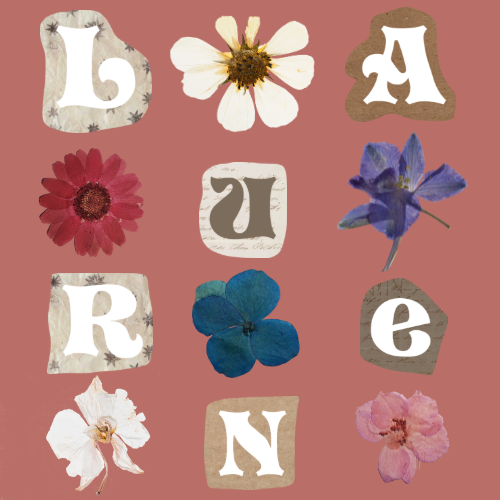What Happened?
This week for our Technology class(EDCI 366), we went to the School District #5 Design lab which is at Kootenay Orchards Elementary School and it’s ran by Ryan Mckenzie. Ryan not only showed us around in his space, but he also brought out a whole bunch of his resources and let us play around with them. Before we got to play with his resources, Ryan showed us some videos from classes that he has worked with. What I saw in these videos was when allowing students to have these technology resources, they only think that they are playing around but there are many other factors that play a role while you play with these resources. Some of these factors are critical thinking, collaboration, increase confidence with hands on learning, digital literacy, communication (explaining their ideas, explain their process), problem solving, and creativity. Ryan also showed us the SD#5 website and how the design lab has its own section! This link would be super beneficial to use if your own child is in SD#5 or if you are going to be teaching in SD#5. I honestly did not have any expectations going into the design lab and holy was I ever blown away on how many cool activities Ryan had in his lab.
Design Lab Features:
This design lab had so many cool and amazing features that students get to work with. There was everything from a laser cutter, a 3D printer, a green screen wall (I did not capture of picture of this), to train models you could build, to Makedo tools, to Scrib3d 3D pens, VR headsets, and lastly, there was many different robots you could have played with (I also did not get a picture of these). I took a couple pictures, so you can view them down below!
3D printer:
In Ryan’s design lab, he has three new 3D printers and he also had a couple older ones which was put to the side and was not plugged in. The new 3D printers were in use when we went for a visit. Ryan did say that these new machines were faster to make projects and he also said that they were around 40% more accurate.
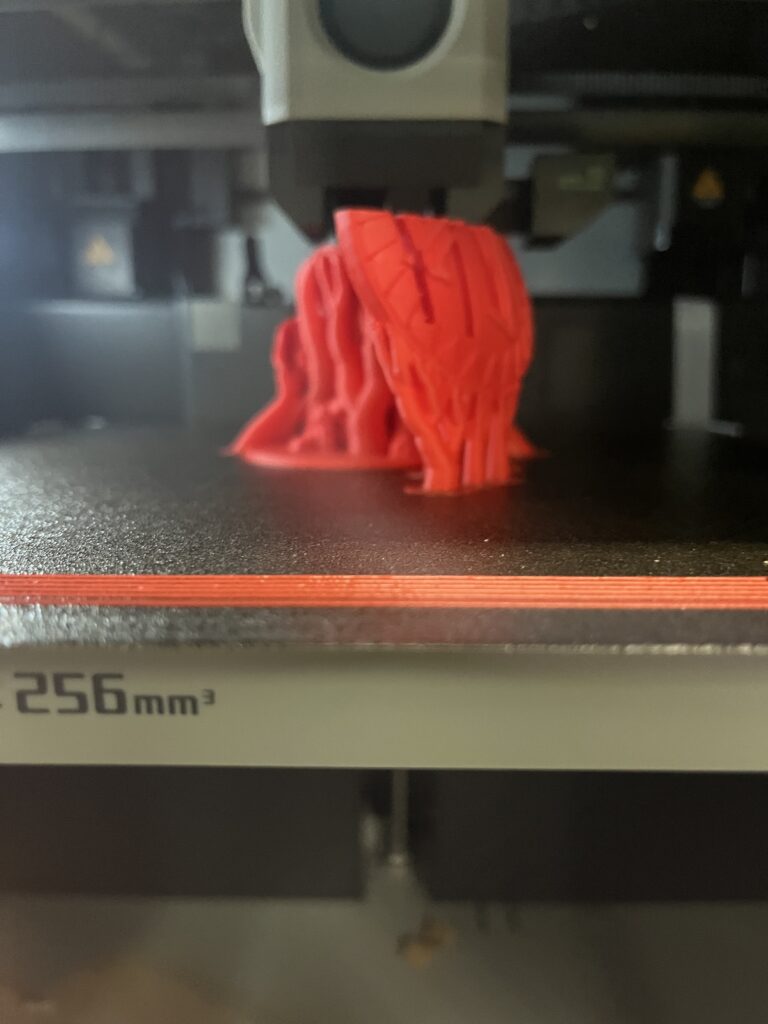
Train Model:
Some of my classmates created this train model where the car reacts to the colour of the tracks.
Makedo Tools:
This tool for students was so cool. It definitely elevated construction in an Elementary School setting. The cardboard creations you could make with these tools was endless. These tools included knifes, screws, and brackets. These tools enhances imagination and can bring these 2D creations to life. Additionally, this would be an affordable, long lasting toy for many students to play with in the elementary level. You could also bring this into the middle school or even high school physics class by making the students build the tallest tower with a specific amount of each tool. There is also a tool which helps you take apart the screws.

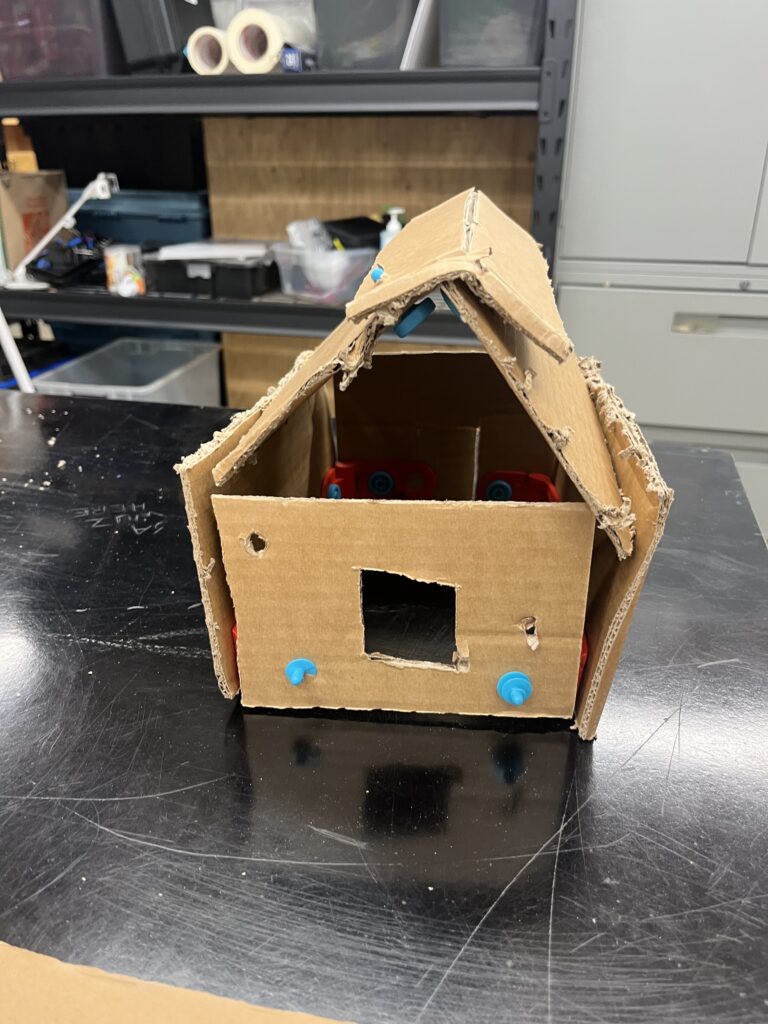

Scrib3d 3D Pens:

During this class period at the design lab, I spent most of my time playing around with the Scrib3d pens. These were so much fun to use and it was definitely a stress reliever. I would definitely buy these one day for my future classroom. Ryan and I got to discuss the pens together and he was telling me how they are fairly cheap (around $35 CAD each). He also said that he was pretty sure that the plastic that the pens use, its biodegradable. The pens also do not get too hot so it is super usable for students and there’s no safety issue for the students.
VR Headset:
The Vr Headsets were super cool to use. I only had time to do one challenge which was a two person challenge and that was “Keep talking and no one explodes.” This challenge was made for two people, so I did not have a VR headset on, my partner did. I had a booklet will all of the instructions and my partner had to tell me what they saw, then I had to find the page of what they were describing to tell them how to disassemble it. The goal was to disassemble the bomb before the timer ran out and it blew up. We were unsuccessful but we had so much fun trying to complete this activity. While you are trying to complete this activity, it gives you three tries. Additionally, when we were at the design lab at SD#5 this was not the only VR activity you could do, there was other games you could try.
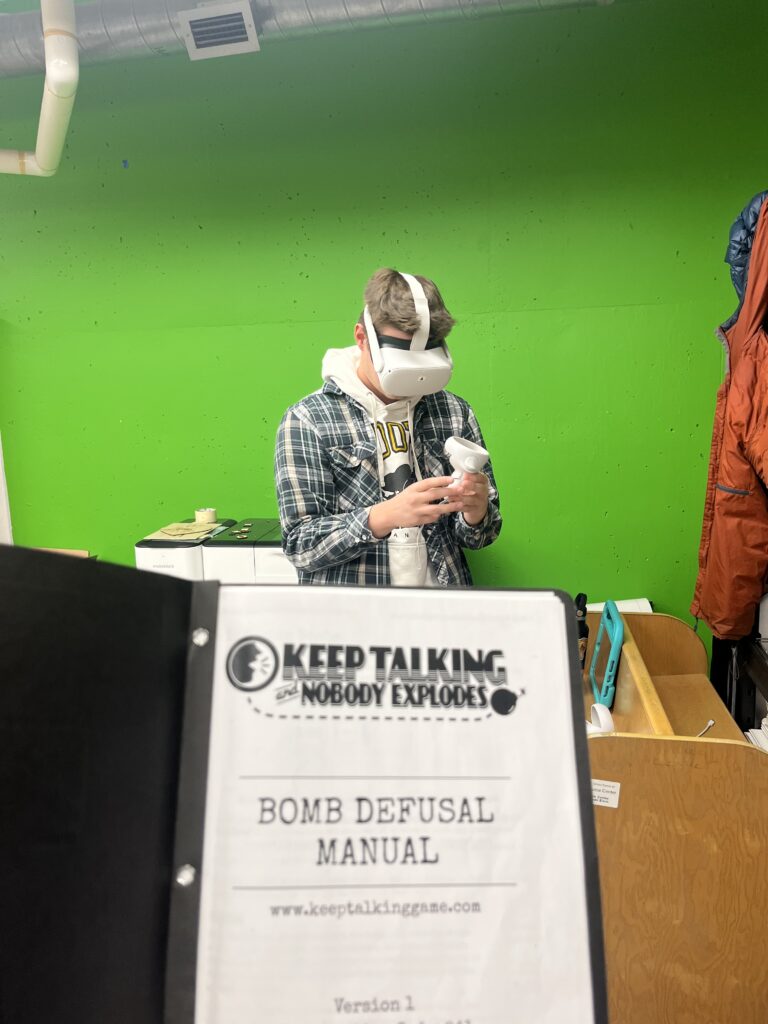

How does it fit in with ‘Innovation in education?
The Kootenay Orchards Design Lab fits perfectly with ‘innovation in education’ by transforming learning through hands-on experiences and creative problem solving. With all of the tools that I have mentioned above and many different tools and activities that I did not list, the lab not only provides advanced technology but also has an engaging environment where students get to develop critical thinking skills without the feeling of doing “schoolwork.” This lab blends technology with playful, student-driven learning and work, sharing the knowledge of different types of technology to the students, and lastly, the confidence and mindset for lifelong learning.
What stood out to me:
Something that stood out to me was how everyone in my class was being so creative and no one’s projects looked the same. This design lab truly opens up a safe space where students or even adults can express how they feel and show their creative side. Additionally, I never knew that you can rent out these activities for your class so that is super neat. I also enjoyed how Ryan said that you can book him and he can either come to your class or your class can go into the design lab and it is a free experience (bus and everything). Having a design lab in our district, allows for teachers to find every students interests and I think that this would be super beneficial for classes to go and see Ryan so he can spark the students creativity.
Which activities did you choose to do?
The activities that I chose to do were the Scrib3d pen and then I did the partner VR. Although, I did not put the VR headset on, I was engaged and using multiple skills and strategies to try and help my partner disassemble to bomb. I spent majority of my lab time playing with the Scrib3d pen and I found it to be so much fun and it was so relaxing.
How do you envision using this space with a class?
Bringing a class up to this space would be a great activity to spark students interests and give them a hands-on experience. I do know for a fact that a lot of students would never have an experience like this before so I think allowing them to play around with different tools and activities could give them a different perspective on what is going on in the technology world and how far things have changed and how things are always improving. Allowing students to have an experience like this might help them find a new interest.
Personally, if I were to use this space with my class, I would just want them to have fun and to enjoy their time. I think in the future if my class has gone to the design lab a couple of times, I could see myself marking them on their critical thinking skills and how creative they were with their projects. Although, each students work (or each groups work) would be very different I think bringing a class here would benefit them in the long run.
I have never really been interested in these kind of activities that I got to play with in the design lab. But after that visit my view on these technologies have changed. I am definitely going to be trying to get some of these tools and activities in my own classroom and I know now that I will be doing my own research on cool activities and different tools that I could implement into my own classroom.
What sort of project would you choose to do?
With a class, I could see myself using the Makedo tools to create a class city. For this project, students would have to work together to create and plan their city layout. I would create groups of two and each group would be allowed to use Makedo tools, as well as markers, paper, pens, scissors and what ever else they would like. This city would be a mini city, and there would be the same maximum area for each group. This project would cover subjects of Math, Art, English and Social Studies. The students would do research throughout this project on what some buildings and towns look like, and how a city can function properly. They would have to plan their building, begin building with the tools, then, once they are finished building and decorating, as a class we would then talk about how a city can function properly and where each city should go on our city layout. Then there would be a writing piece answering questions like “what building do you think were most important? what were some challenges? what would you do differently next time?.”

Process of Design:
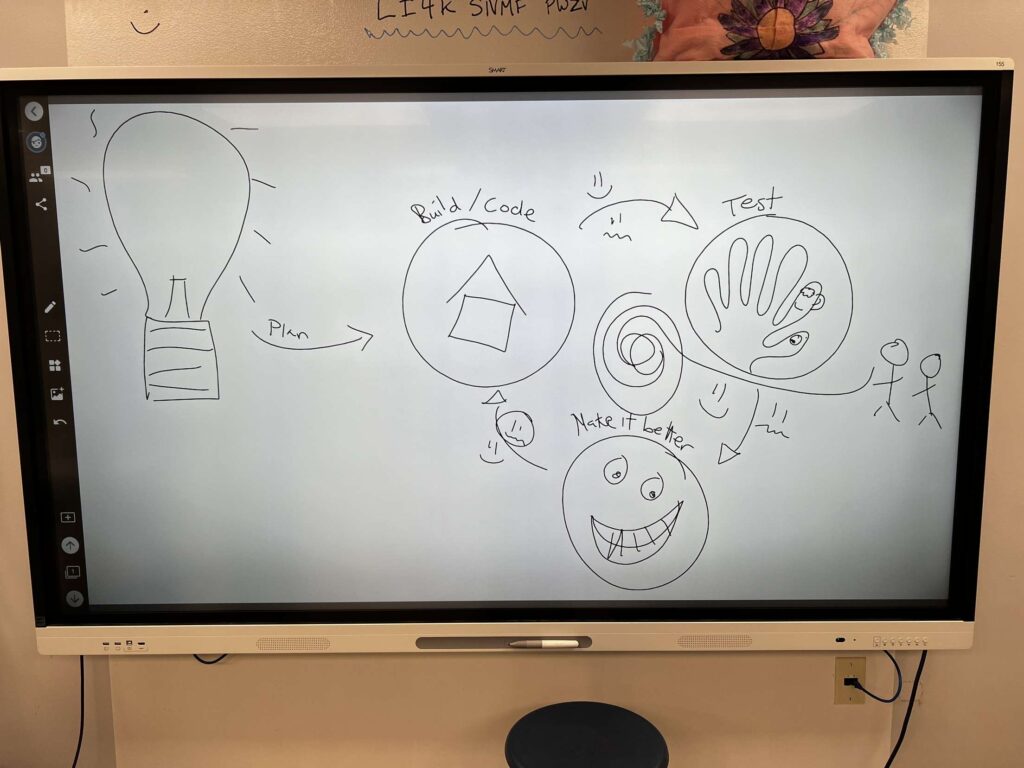
Ryan Mckenzie explain this process of design to my whole class. First, You have to start out with your plan. Once you have done all of your brainstorming you can then begin to build it or code it depending on what your plan is. If you are done building/coding, you can then go on to test it. If something went wrong or if something did not go the way it was planned while testing, you are going to want to fix it before you test again. Once you are done testing, no matter what there will be ways that you can make your project better, so you will then go and make those changes. This is a continuous cycle. The whole idea of the process of design is that there will be trial and error, which is a huge part in learning. The last part of this process is to share with your peers!