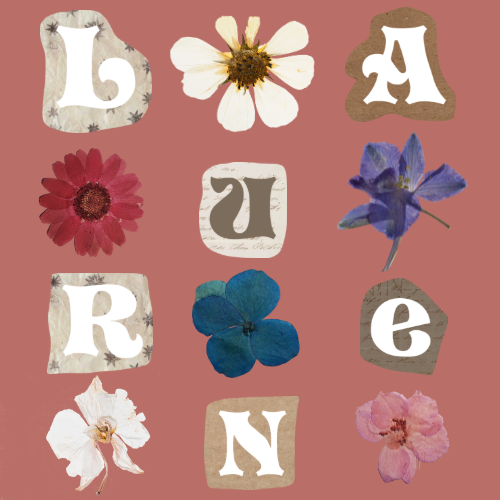For my reflection this week I will be talking about stop motion videos. Last week we created a stop motion video with three other people in our cohort. I created it with Carter White, Carolyn Mclean, and Barbra Skawski.
Materials we used:
- Wooden penguins
- Lego boat
- Foam seat
- A solid wall as our background
- Phone to take the pictures
Take a look at our video that we created!
This week my class visited an elementary school in the area, where we collaborated with the students to create a stop motion video using the app Zing Studio.
Material used:
- Desk pets as the main characters
- White board for our background
- School iPads to capture each picture
It was an awesome experience working with the group of students. They were able to teach us both something new about the Zing Studio app which was that you could slow down the video you created if you wanted to make the video longer, which is something that both Carter White and I have not explored on the app yet. Check out the video that Carter White and I created with our group of students!
Throughout these experiences using stop motion videos in a class setting, I learned about the creative potential as well as time management constraints and technology familiarity. Collaborating with students provided me with new insights into how younger students can teach us something new and a lot of the time when it comes to technology, they will most likely know more than me.
Different type of stop motion videos:
- Claymation
- Cutout animation
- Object motion
- Puppet animation
- Pixilation
- Time-lapse
General equipment that you would need:
- A camera (smartphone or tablet)
- Tripod
- Object that you will be moving (puppets, cutouts, wooden objects)
- In a classroom, I would add random craft supplies so that the students can be creative for props and use their imagination
- Any stop motion software
- Stop Motion Studio
- Dragonframe
- iStopMotion
- Zing Studio (which is what I used for both videos because it was already on the school iPads and it is free)
The timeline of creating a stop motion video can be very dependent on what you are doing for the video and how long you want the video to be. When I created the first video with my peers, we received less than an hour to do it and learn about the app. When we were collaborating with the students, we got an hour and a half to complete a filled out a story board about the events that were going to take place in our stop motion video and to film our stop motion video. That being said, in a classroom, a stop motion video could be planned in multiple days (story board one day, then film another). I would recommend doing it in two parts, story board then filming, or have a bit more time to complete the film because I found that we were rushing towards the end and we did not complete our storyboard.
Stop motion videos can be used many ways for educational purposes. If I were to include stop motion video into my future classroom, I could use it as a tool to engage students while allowing hands on learning and using their own creativity to learn about Science, Math, English, Art, and Social Studies. If I were to use stop motion videos in my own classroom, I would plan the story board for the day before I allow the students to film. I would also incorporate making stop motion videos in my classroom in multiple subjects like my list below!
- Science – Stop motion videos can be used to show and visualize scientific processes:
- Plant growth (students could create a time-lapse animation showing seed germination, root development or leaf formation )
- Animal evolution (students could use clay or drawings to show this)
- Social Studies – Stop motion videos can be used to show historical events or storytelling:
- Recreating historical events using figurines or cutouts
- Have an indigenous elder come and tell a story to the students and then they have to recreate it
- English – Stop motion videos could be used for storytelling and narrative skills
- Students are in groups, get them to create a story and then they have to narrate (do a voice over of the video)
- Math – Stop motion videos could be used to visualize concepts and problem solving steps
- Could get students to create a stop motion video to show their problem solving and their steps that they took to get their answer
- Teachers could also create a stop motion video to demonstrate problem solving steps or videos about shapes
A couple more ideas that I have brainstormed were:
For Earth day, you could get students to create stop motion videos about Reduce, Reuse, Recycle. Or students could do research on how materials get recycled and they would have to show the steps of the recycled items lifecycle.
Lastly, for younger students could make a stop motion video on emotions and social interactions. You could split students up into multiple groups and have a couple groups doing emotions and what they mean, and the other group could create a video on conflict.
Creating stop motion videos with my cohort and with the students was such a great experience. With the students, you could tell that they were engaged and that it didn’t quite feel like school for them. The only thing I would change for stop motion videos in a classroom would be to allow for more time by planning the story board one day and then the next day the students would be able to create their props and film their movie. If I were to do this with a class, I would also bring out a whole bunch of materials that each group could pick from so that students have equal access to the materials (paper, whiteboards, markers, scissors, string, etc). Additionally, when working with the students they were in Grade 3, therefore if you were to do it with a younger group of students, they may need more assistance.