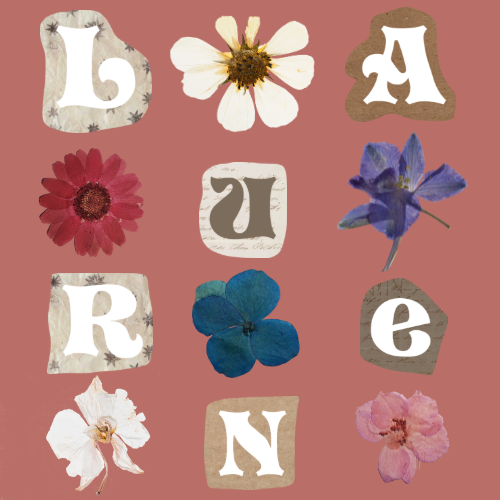For this week’s class, we learned how to make a screen cast using the app Screencastify. I have never used anything like Screencastify or Epic! Books, so I did not know what to expect. With the instructions of Allie Kostiuk, I was able to do a recording of the app Epic! Books which I then show you how the app/website works. Epic! Books can be accessed through their app or through their website, and it is a platform that provides teachers/educators and students with access to a variety of eBooks, audiobooks, educational videos, and educational quizzes on the books. For more information, check out my video that I created using Screencastify. After I created the video, I used iMovie on my laptop to edit the video.
Screencastify can be used in the classroom by recording lectures, step-by-step tutorials, and lastly student presentations to present their topic if they are feeling uncomfortable or anxious to present in a class setting. Epic! Books can be used in the classroom by allowing independent reading, reading comprehension practice, and allowing students to have different book variety in the classroom. Additionally, on Epic! Books, educators can view what books students are reading and how long the students have been reading for. Epic! Books is a great resource for reading and literacy.
There are many benefits for both Epic! Books and Screencastify. They both allow teachers to reach out to students who may not be able to attend class or for those students who may want or need to hear the lesson again if they don’t grasp the concept. Which then allows students to access these read alongs or Screencasting‘s of different subjects anytime that they want. There is also some limitations and that would have to do with copyright and student limitations to technology. As a class, we talked about copyright, something you would have to look into is if Epic! Books allows recordings of their books. My experience of gaining knowledge for both Sceencastify and Epic! Books has been very valuable for enhancing my digital teaching toolkit and something that I will definitely be implementing in my future classroom. Epic! Books and Screencastify contribute to my academic, professional and personal development by enhancing my own understanding of educational technology and exploring new teaching methods, keeping students engaged, shows flexibility in lessons, shows my creativeness for editing the Screencastify videos and overall it would improve my communication skills.
Check out my tutorial on Epic! Books.